If you’re connected to our VPN, but still unable to see unblocked (for example connected to our USA server, but seeing the Netflix Australia catalogue), you could be leaking DNS. Windows includes a ‘feature’ which is designed to speed up delivery of local content by using local DNS servers. This needs to be disabled by following the instructions below.
**Note - This will not work on Windows 10 Home edition


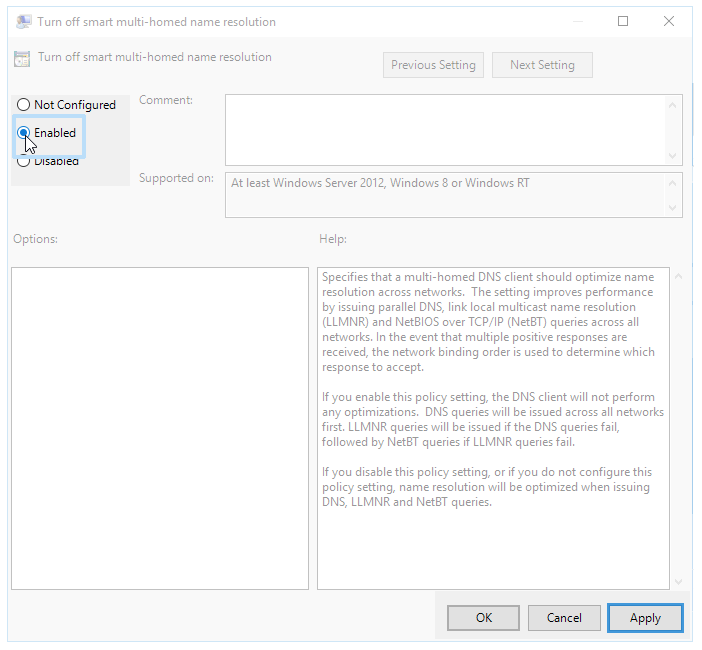
Windows 10 To disable the "smart multi-homed name resolution" service:
-
Open the Start menu and type gpedit.msc in the search bar,
-
...and double-click gpedit.msc to open the Local Group Policy Editor.
Within Computer Configuration select Administrative Templates → Network → DNS Client → Turn off smart multi-homed name resolution.
-
Select Enabled to turn off the service. Click Apply.
