To cancel your subscription, goto the 'my account/ subscription ' section of our site, and sign in with the username (your email) and password (that you setup when you originally registered).
https://www.vanishedvpn.com/my-account/subscriptions/
Click on View
Click on Cancel
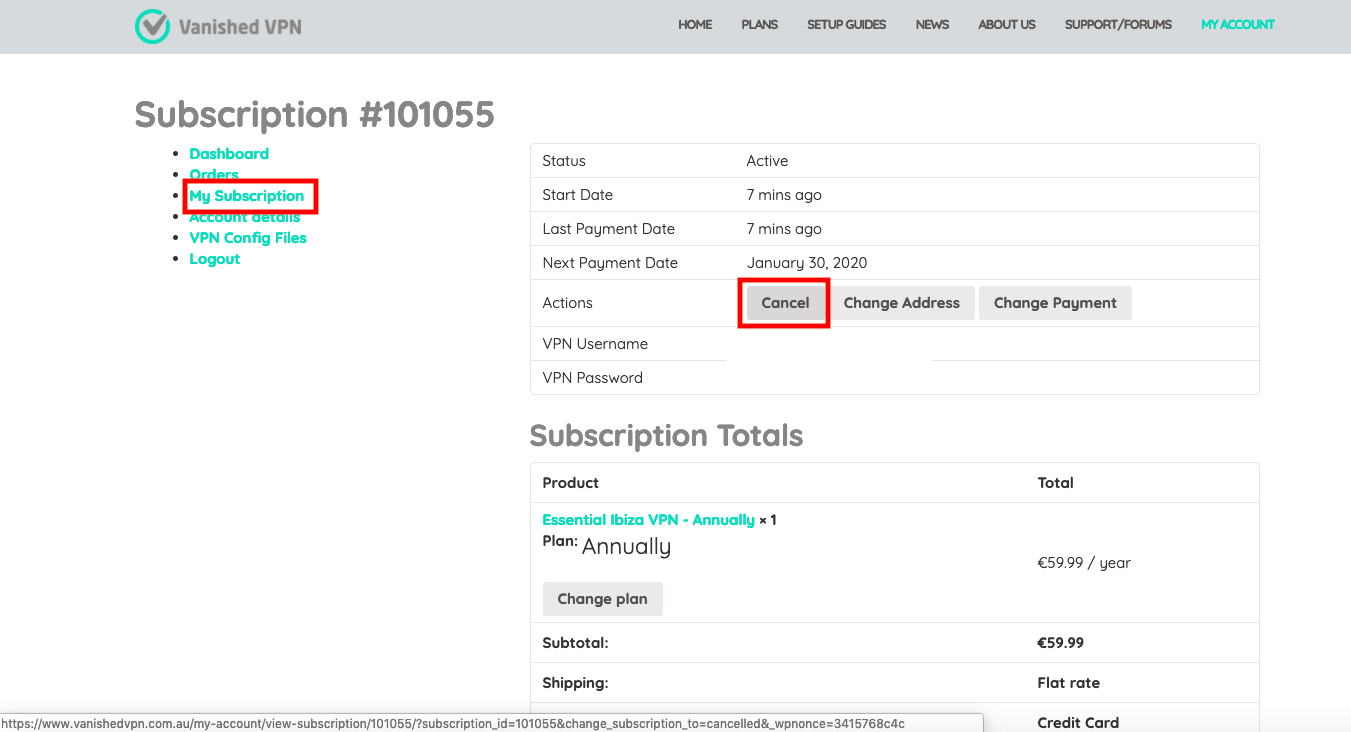
Note - The password you will use is the one that you setup when you first joined , NOT the password that you use to setup your VPN client (that was emailed to you). If you have forgotten your password, click the 'forgot your password' link below the sign in box, and follow the instructions to get your password reset (check your spam if you don't receive an email).
