This article will show you how to switch VPNs on your Invizbox. For this example, we will switch from USA to UK.
- Login to the administration interface (http://10.101.0.1)
- You should see the status screen showing which VPN the Invizbox is currently connected to
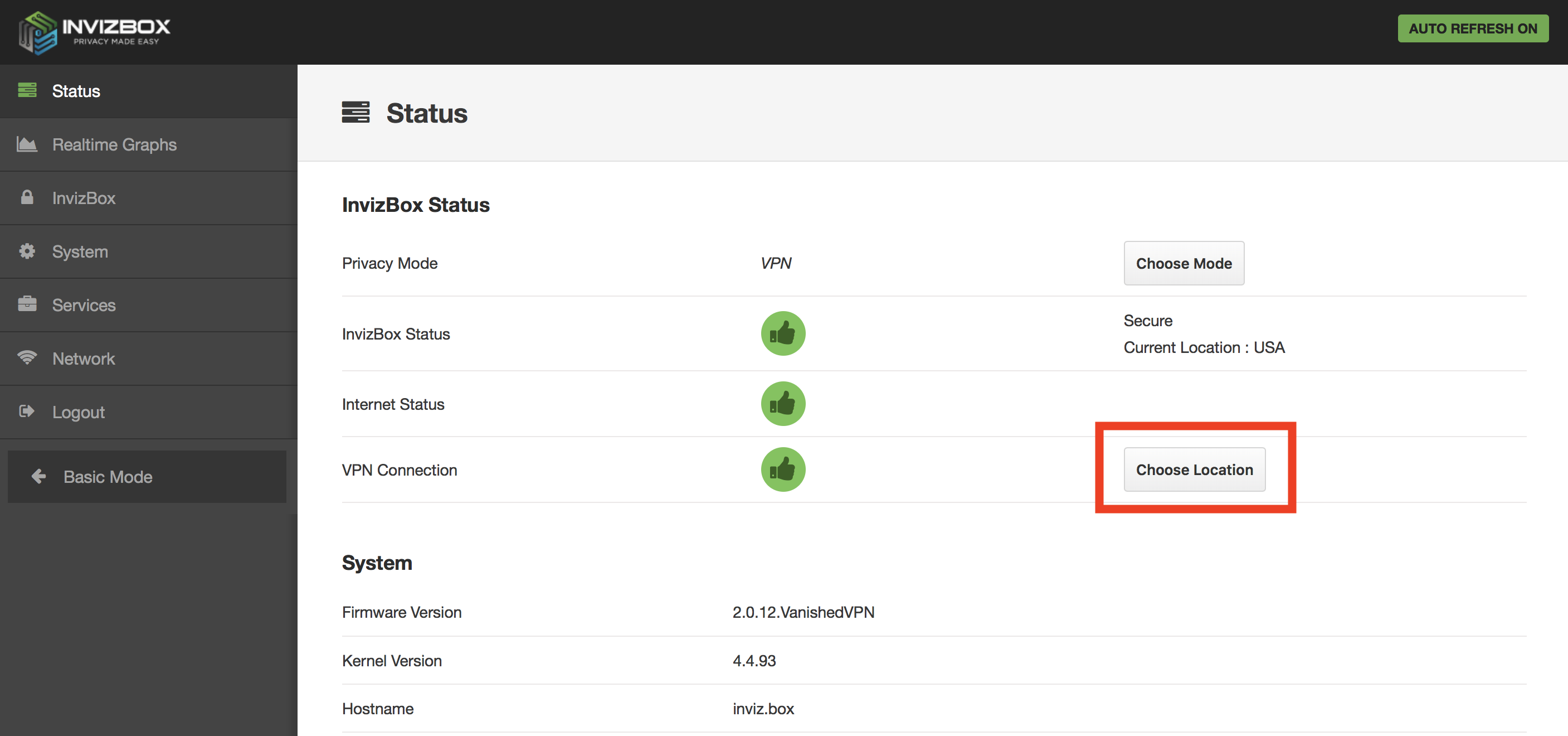
- Click 'choose location'
- On the next screen, click the dropdown menu under 'choose country' and click the new location you want the VPN to connect to (UK in our example).
- Click 'save & apply
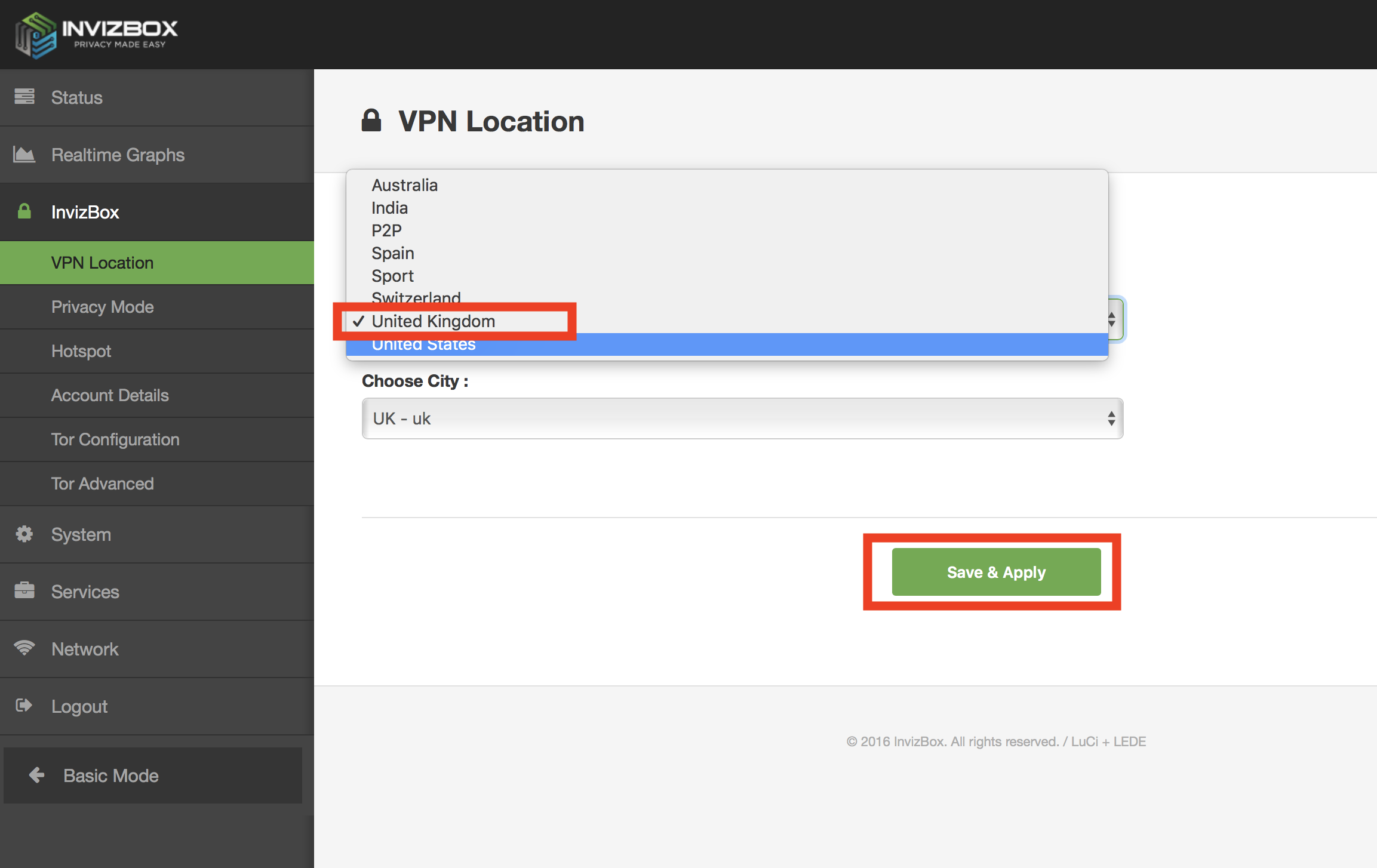
- You should see a couple of messages, and then finally a message saying 'successfully applied changes'
- Click the status button at the top of the left hand menu to go back to the status screen
- After a couple of seconds the Invizbox status should go green, and your new location should be showing.
- You are now connected to the new VPN.

