If you chose to have your Invizbox shipped before you signed up for a subscription, you may need to enter your VPN credentials. This document shows you how to do that.
Connect to the Invizbox via wifi or cable, and login to the administration interface (http://10.101.0.1)
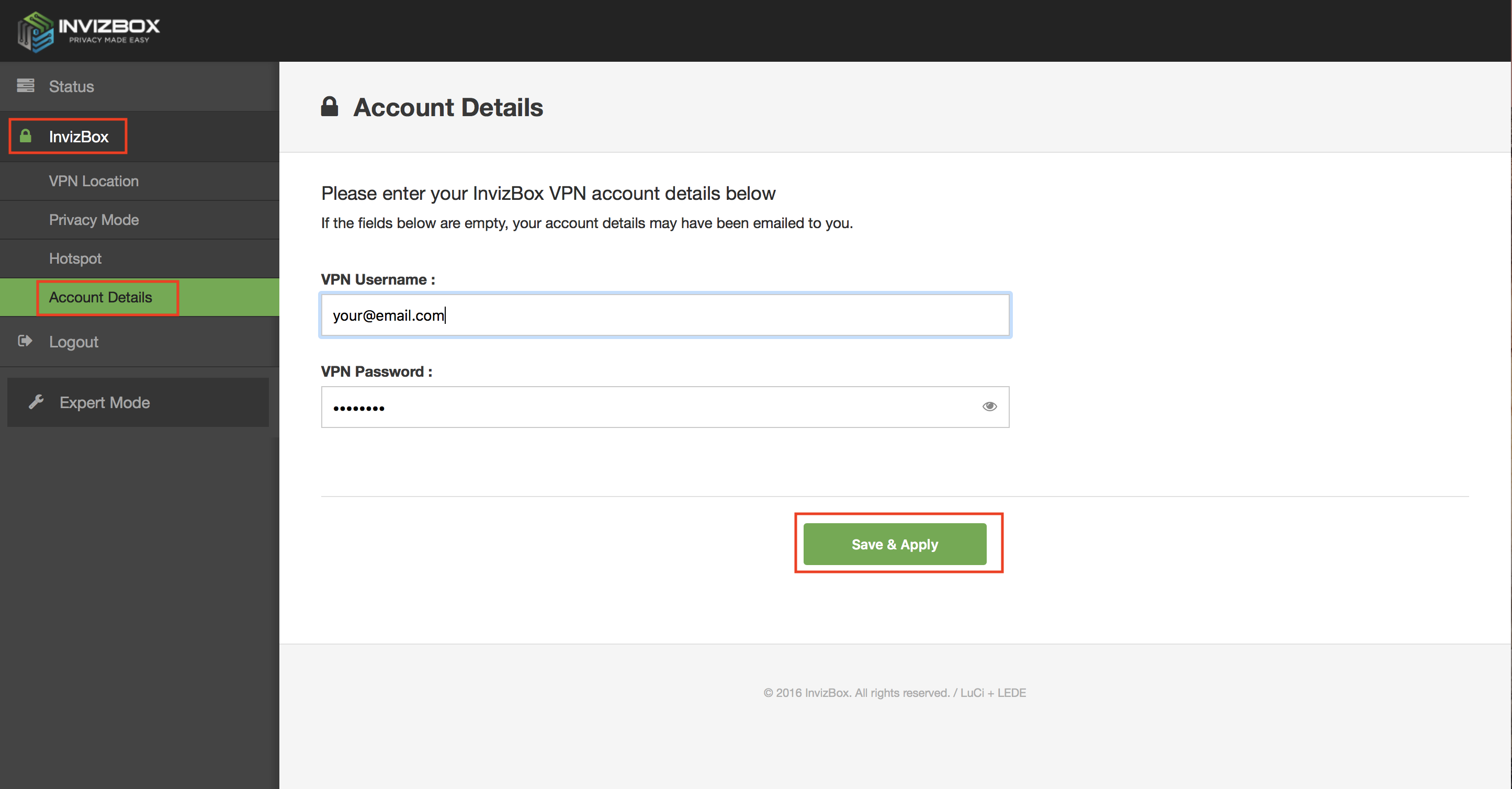
Select Invizbox / Account details from the left hand menu.
Copy and paste your VPN username and password into the relevant boxes
Click Save & Apply
Click Status on the left hand menu, and after a few seconds, you should see the VPN status go green, and you're connected. If necessary, you can change the country that you're connected to using these instructions.
